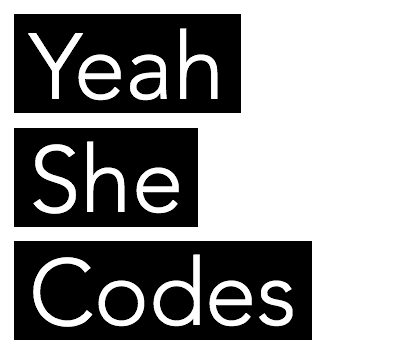I have been using Ubuntu a lot more, and I often need to switch between different network connections and go on and off of a network proxy. All that jumping around tends to affect my connectivity to the different networks. I find that the connecting part tends to hang and I cannot connect to a network anymore.
I found this handy command to help with that:
sudo service network-manager restart
After the network manager restarted on Ubuntu I was able to connect to a network with no delay.